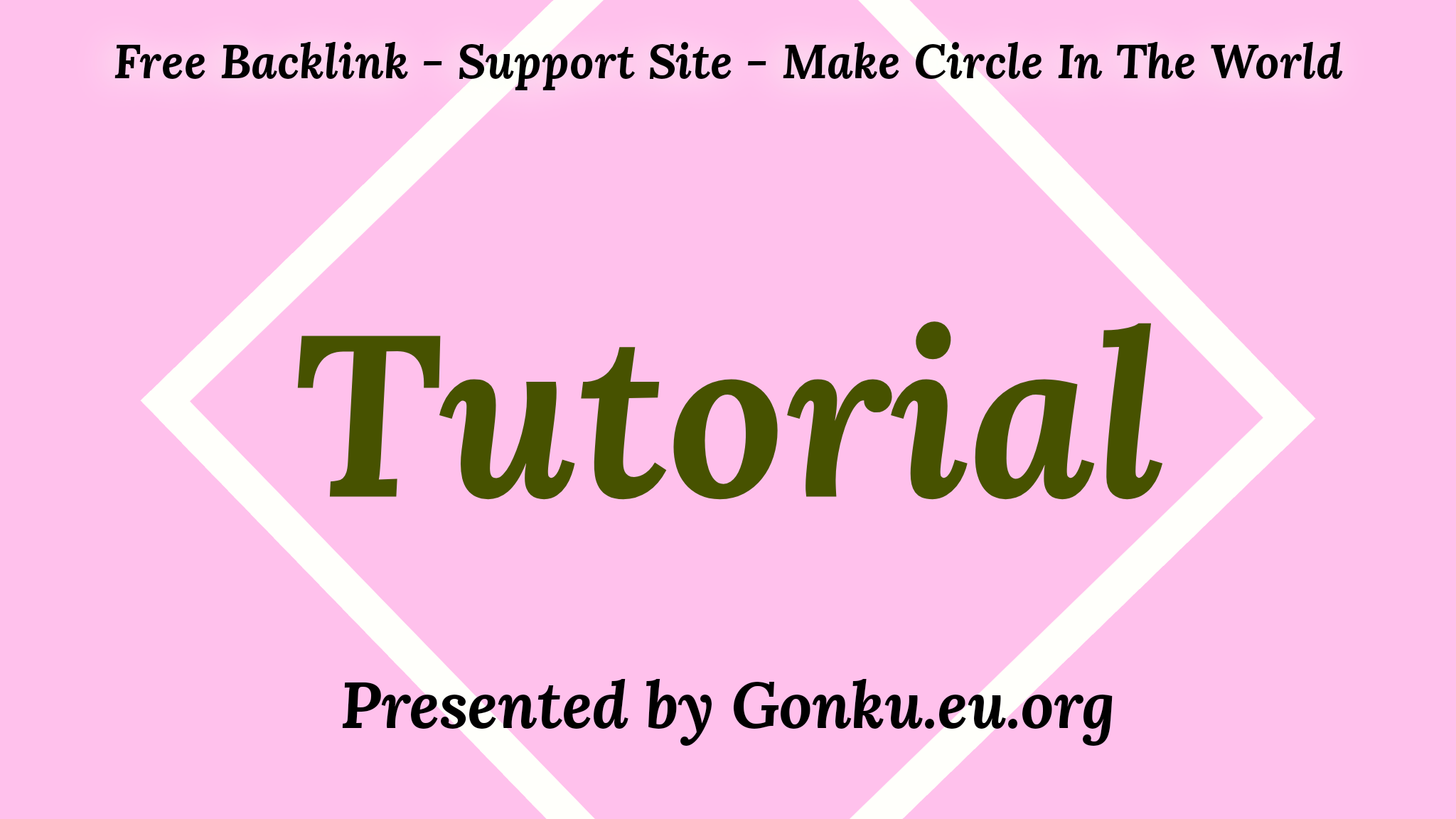Blogger easy tutorial, make Password protected post, create one page for all download link, create status page, the median UI 1.6 theme all typhography and remove ?m=1 at the link of site
1. How to create a password protected blogger post/page
Go to blogger site and sing in with your account >> then click on the menu (3line) >> then go to page/ post (this code will work for both page/post) >> and then create a new page/post >> and then switch to html view (note:if you copy the code and paste it in compose view it will not work) >> and after that copy the js code below and paste it in the top or at the end of your content. Read more...
2. How to create one page for all download links with timer
When a user tap's on a download link on your site, the user will be redirected to the download page with timer, and when the time is over the user will automatically redirected to the destination link or the download link. How to create it? Read more...
3. Create a status page of your website
Status Pages – A modern way to keep your customers updated about service status and incidents. You can publish a status page that includes all the critical services status and any ongoing incidents. Some of the benefits of using status pages are:Build customer trust by notifying them about problems regularly. Read more...
4. Median Ui v1.6 (updated) All Typography and Writting Formats
The Median Ui v1.6 blogger theme has been released more than 1 year ago, but the documentation has yet not updated for v1.6, so I have researched a little bit on it and tried to make a documentation on All Typography and Writing Format of Median Ui v1.6 Read more...
5. How to Remove ?m=1 or ?m=0 from Blogger URLs
If you pay attention when you visit any Blogger blog on the mobile phone, then there you will see, ?m=1 or ?m=0 in the page address (URL). Usually, it is a mobile view parameter.It doesn't affect your blog SEO in any condition and also, it doesn't affect in Google Search Console. ?m=0 suffix indicates that the blog is being accessed in Desktop Mode on a cellular/mobile device. ?m=1 suffix indicates that the blog has been accessed from Cellular/Mobile mode. Read more...
Presented by Our Partner :
[www.fastbrains.in]